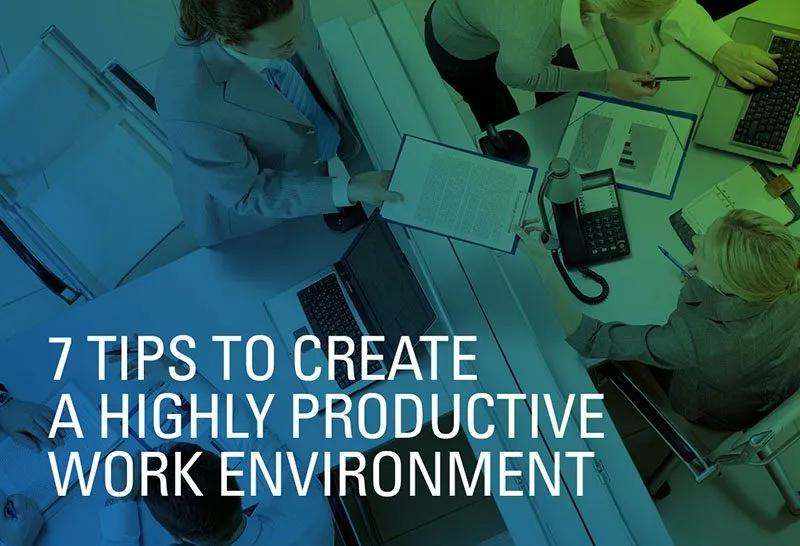9 Tips & Tricks for Training Work-from-Home Employees

A 2021 Gallup study found that 45% of full-time U.S. employees now work remotely at least part of the time – and this work-from-home trend is likely to remain for the foreseeable future.1
While transitioning an existing employee to an at-home work environment may be a matter of getting them the resources they need to do their jobs from home, training remote new hires can sometimes be a bit more challenging.
At Ultimate Medical Academy (UMA), we like to help our healthcare employer partners find and train top talent. This involves creating an effective and efficient onboarding process. Here are nine tips and tricks that can help achieve this goal when training staff that will be working from home.
Don’t Reinvent the Wheel
If your company is new to remote work, it can feel overwhelming to have to create all the training resources you need for employees you’ve just hired. The good news is that you don’t have to do this from scratch.
There are plenty of templates that can help you structure and develop your training program for remote workers. All you have to do is plug your information into the pre-made form and you’re ready to go.
Several online template options are available, some of which include those offered by:2
Utilize Technology
Technology can help enhance the employee training process. It does this by improving your new employee’s learning experience, which begins with assessing what they already know. Then it transitions into simulating and reinforcing their job duties before enabling you to provide feedback as to what they do well and where it would benefit them to improve.3
Utilizing the latest software, platforms, and online training tools available can help your just-hired workers learn more about your company and the role they will be filling. Don’t be afraid to invest in video training platforms that offer the tools and options you need to bring new employees up to speed.
Keep It Simple
Not everyone is good with technology or online applications. Keeping your training simple for at-home employees can help even the most technologically challenged person complete the onboarding process.
One way to do this is to create an easy-to-follow online training process. Make it somewhat intuitive as to how they are supposed to transition from one module to the next. This could be as simple as having a “Next Session” button or by keeping an outline of the entire curriculum on the left side of the screen at all times so they can easily select the next training section.
Keep It Short
While you may want your training program for at-home workers to be as comprehensive as possible, if you try to pack too much in, you risk overwhelming the new hire. This may cause them to forget a lot of the information learned because there is so much. It might even make them reconsider whether they want to work for your company because the training process is so long.
Keeping the training as short as possible helps to avoid these types of situations. Tell new employees what they need to know clearly and concisely. Use bullet points, smaller training sections, and to-the-point terminology so new staff understands the information provided without losing them due to using wordy language or run-on sentences and ideas.
Offer On-Demand Training Options
Getting all new hires online at the same time may be an issue, especially if they are working different shifts. Live training can also have size-based limitations depending on the platform you use.
Plus, not everyone learns well at the same time of day. Maybe the new employee learns best early in the morning, so they’d rather do their training then. Or their brain functions better later in the day, making mid-afternoon or evening training more beneficial.
Offering on-demand training enables new remote employees to undergo training at a time that they’re most likely to retain the information provided. It also provides some convenience, which may be helpful as they strive to work around their other duties at home or with their families.
Provide Both Individual and Group Training
Individual training allows a new at-home worker to focus on the materials presented without worrying about how they compare to other trainees. Yet, group training can help create more of a team feel while also helping the new hire meet and get to know the people they will be working for and with. Providing both types of training gives the new staff the benefits of each.
Using both is also a good opportunity for the company to see how the remote worker performs in each environment. You may notice that the employee does better when working on their own, for instance, or that they excel when part of a group. Knowing this upfront helps you create a remote work environment that matches their method of learning or performing.
Maximize Training for Mobile Devices
While new employees might prefer to train on their laptop or desktop, enabling them to learn on their mobile devices has a few advantages.
For instance, they can learn what they need to know even when they are not at home, but a laptop may not be convenient to use. Examples of this include training while sitting in an auto body repair shop while their vehicle is getting fixed or when waiting in their car until their kids finish their after-school activities.
If any part of the training is audio, some may prefer to listen to it while out on a run or stuck in traffic. Or they might want to listen to the training after reading it to help them retain the information. Maximizing your training for mobile devices provides the trainee with multiple ways to learn more about your company and their role within it.
Record All Remote Employee Training
How do you know if each new remote employee has completed the necessary training? You keep track of the sessions they’ve done. Recording remote employee training also provides a quick view of whether they’ve met the requirements needed to secure or reapply for their necessary certifications and/or licenses.
A learning management system can help you keep track of all employee training, both for new and existing staff. Make it a point to update these records regularly so they remain accurate.
Engage Employees in the Training
Have you ever taken a training or educational course that involved just watching videos or reading information? While these are two ways to provide the information needed, they don’t engage the person being trained. And engagement is important for keeping the person’s attention, motivating them to think critically, and providing a more meaningful training experience.4
Find ways for the new at-home worker to engage in the training materials your company offers. This could be by including short quizzes at the end of each section, providing sections where they have to click their way through the materials, or by encouraging group discussions.
Check In Regularly
When an employee works from home, you can’t drop in and see how they’re doing the same as if they worked in your building or facility. That’s why it’s helpful to check in with at-home workers regularly. Ask how they’re doing or if they have any questions. Let them know that you’re there if they need further direction or don’t understand part of the training program.
Regular check-ins also help establish communication with the new employee. Working remotely can feel solitary at times. Yet, reaching out and keeping in touch helps them know that, despite not being with other staff in person, they are not alone. They have people there to help them, even when working from home.
We’re Here to Help
These nine tips can help you create a training program for work-from-home employees. If you have any other issues or concerns when it comes to hiring healthcare staff, UMA is here to help.
At UMA, we like to help our employer partners attract and retain the right applicants for their open healthcare positions. Our Career Services team partners with healthcare organizations of varying scales, providing allied healthcare staffing solutions at no cost. This staffing team matches the growing needs of organizations with knowledgeable graduates, and it would be a pleasure for us to work with you.
1 Gallup. Remote Work Persisting and Trending Permanent. https://news.gallup.com/poll/355907/remote-work-persisting-trending-permanent.aspx
2 Small Business Trends. 10 Employee Training Plan Templates. https://smallbiztrends.com/2019/12/employee-training-plan-template.html
3 ADP. Elevating the Role of Technology in Training and Development. https://www.adp.com/spark/articles/2020/10/elevating-the-role-of-technology-in-training-and-development.aspx
4 University of Washington. Center for Teach and Learning. Engaging Students in Learning. https://teaching.washington.edu/topics/engaging-students-in-learning/
About the Author
 Stephanie Druding
Stephanie DrudingStephanie Druding joined UMA in 2012 and has spent her tenure with Career Services in various leadership roles across the organization. Prior to joining UMA, Stephanie spent more than 10 years in the fields of executive search and sales support leadership.